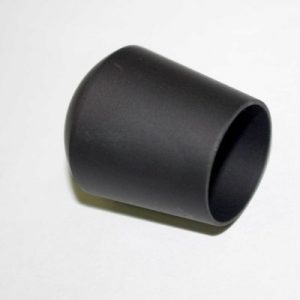Description
The Data Transfer Device (DTD) and cable allows you to access the full potential of your Daystate Alpha and Delta Wolf electronic PCP air rifle via USB connection to a Windows PC. (Note: The DTD is not compatible with Mac platforms.)
Via a Windows computer, the DTD enables you to easily fine tune your rifle by way of the following features:
- Check and update your rifle’s firmware to the latest version
- Calibrate the rifle’s touch panel
- Calibrate the rifle’s onboard chronograph
- Calibrate the rifle’s pressure sensor
- Add and modify factory-installed tables
- Create your own profile tables
- Adjust brightness, display, power on/off time, chrono time out
The computer-driven, Daystate Alpha Wolf and Delta Wolf electronic PCP air rifles are the most advanced airguns on the planet. Courtesy of the Daystate DTD, you can unlock the full potential of their state-of-the-art technology through your very own computer. The DTD is one of the many essential add-ons now available through the official Performance Center.
Please read this DTD Quick Start Guide prior to purchase
QUICK START GUIDE
Use
The DTD Data Transfer Device enables adjustment of the programming parameters and adding software updates – even new profiles for the advanced options menu can be added as they become available. With detailed step-by-step instructions that can be downloaded below, it will allow the Alpha or Delta Wolf owner to modify many aspects of the rifle to maximise its performance to suit different pellets or slugs.
USB interface
The DTD data transfer device is not a USB storage device, but a ‘decoder’ that allows you to connect your Alpha / Delta Wolf to a Windows laptop or PC.
(The DTD software is not compatible with the Mac platform.)
Note:
In some cases, it may be necessary to disable antivirus to install the program.
After purchase, please ensure to download the lastest version of the full Alpha / Delta Wolf Software Instructions Guide